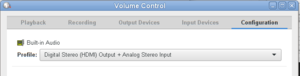This is Gentoo's testing wiki. It is a non-operational environment and its textual content is outdated.
Please visit our production wiki at https://wiki.gentoo.org
Sony Vaio VPCEB39FJ
Hardware configuration
- Intel(R) Core(TM) i5 CPU M 460 @ 2.53GHz
- 4GB(2GB×2)RAM
- 120GB SSD SATA (changed from HDD 500GB 5400rpm)
- Intel HD Graphics
- 15.5" display with 1366×768 resolution
- LAN 10/100/1000BASE-T
- Atheros Wireless Network Adapter IEEE802.11b/g/n
- Bluetooth
- USB2.0×3,eSATA/USB×1,eSATA×1,D-sub15pin,HDMI×1,mini-jack×1
- Express Card slot x 1
- SD card slotx1,Sony card slotx1
- Size(W×D×H)329×228.5×27.6~31.5mm
- Weight 2.7kg
PCI, USB buses and devices
Resolving of device ID's to names
Printout of lspci -nn:
root #lspci -nn00:00.0 Host bridge [0600]: Intel Corporation Core Processor DRAM Controller [8086:0044] (rev 02) 00:02.0 VGA compatible controller [0300]: Intel Corporation Core Processor Integrated Graphics Controller [8086:0046] (rev 02) 00:16.0 Communication controller [0780]: Intel Corporation 5 Series/3400 Series Chipset HECI Controller [8086:3b64] (rev 06) 00:1a.0 USB controller [0c03]: Intel Corporation 5 Series/3400 Series Chipset USB2 Enhanced Host Controller [8086:3b3c] (rev 05) 00:1b.0 Audio device [0403]: Intel Corporation 5 Series/3400 Series Chipset High Definition Audio [8086:3b56] (rev 05) 00:1c.0 PCI bridge [0604]: Intel Corporation 5 Series/3400 Series Chipset PCI Express Root Port 1 [8086:3b42] (rev 05) 00:1c.1 PCI bridge [0604]: Intel Corporation 5 Series/3400 Series Chipset PCI Express Root Port 2 [8086:3b44] (rev 05) 00:1c.2 PCI bridge [0604]: Intel Corporation 5 Series/3400 Series Chipset PCI Express Root Port 3 [8086:3b46] (rev 05) 00:1c.5 PCI bridge [0604]: Intel Corporation 5 Series/3400 Series Chipset PCI Express Root Port 6 [8086:3b4c] (rev 05) 00:1d.0 USB controller [0c03]: Intel Corporation 5 Series/3400 Series Chipset USB2 Enhanced Host Controller [8086:3b34] (rev 05) 00:1e.0 PCI bridge [0604]: Intel Corporation 82801 Mobile PCI Bridge [8086:2448] (rev a5) 00:1f.0 ISA bridge [0601]: Intel Corporation Mobile 5 Series Chipset LPC Interface Controller [8086:3b09] (rev 05) 00:1f.2 SATA controller [0106]: Intel Corporation 5 Series/3400 Series Chipset 4 port SATA AHCI Controller [8086:3b29] (rev 05) 00:1f.3 SMBus [0c05]: Intel Corporation 5 Series/3400 Series Chipset SMBus Controller [8086:3b30] (rev 05) 00:1f.6 Signal processing controller [1180]: Intel Corporation 5 Series/3400 Series Chipset Thermal Subsystem [8086:3b32] (rev 05) 02:00.0 Network controller [0280]: Qualcomm Atheros AR9285 Wireless Network Adapter (PCI-Express) [168c:002b] (rev 01) 03:00.0 SD Host controller [0805]: Ricoh Co Ltd MMC/SD Host Controller [1180:e822] 03:00.1 System peripheral [0880]: Ricoh Co Ltd R5U2xx (R5U230 / R5U231 / R5U241) [Memory Stick Host Controller] [1180:e230] 03:00.4 SD Host controller [0805]: Ricoh Co Ltd MMC/SD Host Controller [1180:e822] 04:00.0 Ethernet controller [0200]: Marvell Technology Group Ltd. Yukon Optima 88E8059 [PCIe Gigabit Ethernet Controller with AVB] [11ab:4381] (rev 11) 3f:00.0 Host bridge [0600]: Intel Corporation Core Processor QuickPath Architecture Generic Non-core Registers [8086:2c62] (rev 02) 3f:00.1 Host bridge [0600]: Intel Corporation Core Processor QuickPath Architecture System Address Decoder [8086:2d01] (rev 02) 3f:02.0 Host bridge [0600]: Intel Corporation Core Processor QPI Link 0 [8086:2d10] (rev 02) 3f:02.1 Host bridge [0600]: Intel Corporation 1st Generation Core Processor QPI Physical 0 [8086:2d11] (rev 02) 3f:02.2 Host bridge [0600]: Intel Corporation 1st Generation Core Processor Reserved [8086:2d12] (rev 02) 3f:02.3 Host bridge [0600]: Intel Corporation 1st Generation Core Processor Reserved [8086:2d13] (rev 02)
Kernel drivers handling
Printout of lspci -kk:
root #lspci -kk00:00.0 Host bridge: Intel Corporation Core Processor DRAM Controller (rev 02) Subsystem: Sony Corporation Device 9071 Kernel driver in use: agpgart-intel 00:02.0 VGA compatible controller: Intel Corporation Core Processor Integrated Graphics Controller (rev 02) Subsystem: Sony Corporation Device 9071 Kernel driver in use: i915 00:16.0 Communication controller: Intel Corporation 5 Series/3400 Series Chipset HECI Controller (rev 06) Subsystem: Sony Corporation Device 9071 Kernel driver in use: mei_me 00:1a.0 USB controller: Intel Corporation 5 Series/3400 Series Chipset USB2 Enhanced Host Controller (rev 05) Subsystem: Sony Corporation Device 9071 Kernel driver in use: ehci-pci 00:1b.0 Audio device: Intel Corporation 5 Series/3400 Series Chipset High Definition Audio (rev 05) Subsystem: Sony Corporation Device 9071 Kernel driver in use: snd_hda_intel Kernel modules: snd_hda_intel 00:1c.0 PCI bridge: Intel Corporation 5 Series/3400 Series Chipset PCI Express Root Port 1 (rev 05) Kernel driver in use: pcieport Kernel modules: shpchp 00:1c.1 PCI bridge: Intel Corporation 5 Series/3400 Series Chipset PCI Express Root Port 2 (rev 05) Kernel driver in use: pcieport Kernel modules: shpchp 00:1c.2 PCI bridge: Intel Corporation 5 Series/3400 Series Chipset PCI Express Root Port 3 (rev 05) Kernel driver in use: pcieport Kernel modules: shpchp 00:1c.5 PCI bridge: Intel Corporation 5 Series/3400 Series Chipset PCI Express Root Port 6 (rev 05) Kernel driver in use: pcieport Kernel modules: shpchp 00:1d.0 USB controller: Intel Corporation 5 Series/3400 Series Chipset USB2 Enhanced Host Controller (rev 05) Subsystem: Sony Corporation Device 9071 Kernel driver in use: ehci-pci 00:1e.0 PCI bridge: Intel Corporation 82801 Mobile PCI Bridge (rev a5) 00:1f.0 ISA bridge: Intel Corporation Mobile 5 Series Chipset LPC Interface Controller (rev 05) Subsystem: Sony Corporation Device 9071 Kernel driver in use: lpc_ich 00:1f.2 SATA controller: Intel Corporation 5 Series/3400 Series Chipset 4 port SATA AHCI Controller (rev 05) Subsystem: Sony Corporation Device 9071 Kernel driver in use: ahci 00:1f.3 SMBus: Intel Corporation 5 Series/3400 Series Chipset SMBus Controller (rev 05) Subsystem: Sony Corporation Device 9071 00:1f.6 Signal processing controller: Intel Corporation 5 Series/3400 Series Chipset Thermal Subsystem (rev 05) Subsystem: Sony Corporation Device 9071 Kernel driver in use: intel ips 02:00.0 Network controller: Qualcomm Atheros AR9285 Wireless Network Adapter (PCI-Express) (rev 01) Subsystem: Foxconn International, Inc. T77H126.00 802.11bgn Wireless Half-size Mini PCIe Card Kernel driver in use: ath9k Kernel modules: ath9k 03:00.0 SD Host controller: Ricoh Co Ltd MMC/SD Host Controller Subsystem: Sony Corporation Device 9071 Kernel driver in use: sdhci-pci 03:00.1 System peripheral: Ricoh Co Ltd R5U2xx (R5U230 / R5U231 / R5U241) [Memory Stick Host Controller] Subsystem: Sony Corporation Device 9071 03:00.4 SD Host controller: Ricoh Co Ltd MMC/SD Host Controller Subsystem: Sony Corporation Device 9071 Kernel driver in use: sdhci-pci 04:00.0 Ethernet controller: Marvell Technology Group Ltd. Yukon Optima 88E8059 [PCIe Gigabit Ethernet Controller with AVB] (rev 11) Subsystem: Sony Corporation Device 9071 Kernel driver in use: sky2 3f:00.0 Host bridge: Intel Corporation Core Processor QuickPath Architecture Generic Non-core Registers (rev 02) Subsystem: Sony Corporation Device 9071 3f:00.1 Host bridge: Intel Corporation Core Processor QuickPath Architecture System Address Decoder (rev 02) Subsystem: Sony Corporation Device 9071 3f:02.0 Host bridge: Intel Corporation Core Processor QPI Link 0 (rev 02) Subsystem: Sony Corporation Device 9071 3f:02.1 Host bridge: Intel Corporation 1st Generation Core Processor QPI Physical 0 (rev 02) Subsystem: Sony Corporation Device 9071 3f:02.2 Host bridge: Intel Corporation 1st Generation Core Processor Reserved (rev 02) Subsystem: Sony Corporation Device 9071 3f:02.3 Host bridge: Intel Corporation 1st Generation Core Processor Reserved (rev 02) Subsystem: Sony Corporation Device 9071
List USB devices
Printout of lsusb (no external devices connected):
root #lsusb Bus 002 Device 003: ID 192f:0916 Avago Technologies, Pte. Bus 002 Device 002: ID 8087:0020 Intel Corp. Integrated Rate Matching Hub Bus 002 Device 001: ID 1d6b:0002 Linux Foundation 2.0 root hub Bus 001 Device 004: ID 054c:02e1 Sony Corp. FeliCa S330 [PaSoRi] Bus 001 Device 003: ID 0c45:6464 Microdia Bus 001 Device 002: ID 8087:0020 Intel Corp. Integrated Rate Matching Hub Bus 001 Device 001: ID 1d6b:0002 Linux Foundation 2.0 root hub
The status of modules in the Linux Kernel
Printout of lsmod (builtin devices, no external devices connected):
root #lsmodModule Size Used by nf_conntrack_irc 3483 0 nf_conntrack_tftp 3777 0 nf_conntrack_h323 37132 0 ts_kmp 1639 5 nf_conntrack_amanda 2261 0 nf_conntrack_netlink 19743 0 nfnetlink 4800 1 nf_conntrack_netlink nf_conntrack_proto_udplite 3319 0 nf_conntrack_ftp 6063 0 nf_conntrack_sane 3980 0 nf_conntrack_proto_sctp 7373 0 nf_conntrack_pptp 3675 0 nf_conntrack_proto_gre 3596 1 nf_conntrack_pptp nf_conntrack_sip 18149 0 nf_conntrack_netbios_ns 1005 0 nf_conntrack_broadcast 1085 1 nf_conntrack_netbios_ns iptable_mangle 1400 0 xt_tcpudp 2255 24 nf_conntrack_ipv4 10989 33 nf_defrag_ipv4 1283 1 nf_conntrack_ipv4 xt_multiport 1542 16 xt_conntrack 2793 33 nf_conntrack 59236 16 nf_conntrack_netbios_ns,nf_conntrack_proto_gre,nf_conntrack_proto_udplite,xt_conntrack,nf_conntrack_amanda,nf_conntrack_proto_sctp,nf_conntrack_netlink,nf_conntrack_broadcast,nf_conntrack_ftp,nf_conntrack_irc,nf_conntrack_sip,nf_conntrack_h323,nf_conntrack_ipv4,nf_conntrack_pptp,nf_conntrack_sane,nf_conntrack_tftp iptable_filter 1304 1 ip_tables 13715 2 iptable_filter,iptable_mangle x_tables 13936 6 ip_tables,xt_tcpudp,xt_conntrack,xt_multiport,iptable_filter,iptable_mangle binfmt_misc 5926 1 snd_hda_codec_hdmi 32343 1 microcode 7660 0 snd_hda_codec_realtek 48738 1 snd_hda_codec_generic 40105 1 snd_hda_codec_realtek ath9k 62660 0 ath9k_common 17829 1 ath9k snd_hda_intel 17056 4 ath9k_hw 362833 2 ath9k_common,ath9k snd_hda_controller 13792 1 snd_hda_intel ath 16848 3 ath9k_common,ath9k,ath9k_hw snd_hda_codec 68182 5 snd_hda_codec_realtek,snd_hda_codec_hdmi,snd_hda_codec_generic,snd_hda_intel,snd_hda_controller snd_hwdep 5171 1 snd_hda_codec snd_pcm 63611 4 snd_hda_codec_hdmi,snd_hda_codec,snd_hda_intel,snd_hda_controller snd_timer 16089 1 snd_pcm snd 48999 15 snd_hwdep,snd_timer,snd_hda_codec_hdmi,snd_pcm,snd_hda_codec_generic,snd_hda_codec,snd_hda_intel shpchp 21769 0 xts 2759 0 aes_x86_64 7263 4 cbc 2472 0 nfs 102981 0 lockd 52774 1 nfs grace 1570 1 lockd sunrpc 152697 2 nfs,lockd sx8 10860 0 mptsas 32954 0 scsi_transport_sas 21430 1 mptsas mptfc 10205 0 scsi_transport_fc 39461 1 mptfc mptspi 11267 0 scsi_transport_spi 17449 1 mptspi mptscsih 16097 3 mptfc,mptsas,mptspi mptbase 54487 4 mptfc,mptsas,mptspi,mptscsih
Bluetooth
Configure Bluetooth by following instructions found in the Bluetooth article.
Laptop sound on TV with HDMI cable
Emerge the media-sound/pavucontrol utility if laptop has a sound output problem with HDMI cable, it helps to configure sound through HDMI cable.
Kernel configuration
Example of kernel configuration
To build own kernel configuration it is helpful to get output with console: lspci -nn (lsusb) and lspci -k. You can use any bootable Linux LiveCD for that. There is [vendor id:device id] (for example, see lspci -nn above, 00:16.0 Communication controller [0780]: Intel Corporation 5 Series/3400 Series Chipset HECI Controller [8086:3b64]) and kernel driver (for example, see lspci -kk above, Kernel driver in use: mei_me ) information. It is easy to find which kernel modules need to be set with [vendor id:device id] and kernel driver. Use search in Internet or kernel documentation.
Troubleshooting
Graphics card. Problem with 100% brightness after reboot
How to install graphics driver described (see, Gen5) in the Intel article.
Laptop does not remember brightness, after rebooting it sets brightness to 100%
Workaround
Install xbacklight (for xf86-video-intel only):
root #emerge --ask x11-apps/xbacklightor acpilight (Modern replacement which uses kernel interfaces)
root #emerge --ask sys-power/acpilightCreate udev rule to save brightness
/etc/udev/rules.d/91-backlight.rulesudev event to save brightness# Storing brightness ACTION=="change", SUBSYSTEM=="backlight", RUN+="/bin/sh /etc/backlight.sh"
Create scripts to save and restore actual brightness:
/etc/backlight.shScript to save brightness#!/bin/sh #It saves actual backlight percentage to /etc/backlight brightness=`cat /sys/class/backlight/acpi_video0/actual_brightness` brightness_max=`cat /sys/class/backlight/acpi_video0/max_brightness` brightness_out=$(((100000/brightness_max*brightness+500)/1000)) echo $brightness_out > /etc/backlight
This script need to be added to startup, for example /bin/sh /home/user/Scripts/brightness.sh, run it as user:
/home/user/Scripts/brightness.shScript to restore brightness on startup#!/bin/sh brightness=`cat /etc/backlight` xbacklight -set $brightness
Apply udev 91-backlight.rules with:
root #udevadm control -RRead-only SD-Card
It found that sometimes SD-card with non-locked switch recognized as read-only after it inserted [1]
Workaround
Install [Hdparm]]. Use console commands to remove read-only attribute before mounting sd-card partition:
root #emerge --ask hdparmroot #hdparm -r 0 /dev/mmcblk0
root #hdparm -r 0 /dev/mmcblk0p1
For example, the following script remounts a SD-card as read-write (rw). You need to correct mount_options and xuser (user name) to adapt the script for your needs. It needs to run script after sd-card mounted. udisks-glue can be used to start this script automatically.
sdcard-mount-fixChanging sdcard mount from RO to RW#!/bin/sh export PATH=/bin:/sbin:/usr/bin:/usr/sbin sdcard=`mount | grep mmcblk0p1` if ! grep -q mmcblk0p1 <<< "$sdcard" ;then exit 0 fi if grep -q rw <<< "$sdcard" ;then exit 0 fi logger -i "$sdcard" logger -i "Fixing that sdcard mounted as read-only" cd /dev/disk/by-uuid/ for entry in * do linktext=`readlink $entry` if /bin/grep -q mmcblk0p1 <<< "$linktext" ;then hdparm -r 0 /dev/mmcblk0 2&>1 >/dev/null hdparm -r 0 /dev/mmcblk0p1 2&>1 >/dev/null xuser="tester" mount_options="nodev,nosuid,uid=1000,gid=100,shortname=mixed,dmask=0077,utf8=1,showexec,flush,uhelper=udisks2" mount -o remount,rw,$mount_options /dev/mmcblk0p1 /run/media/$xuser/$entry mountresult=`mount | grep mmcblk0p1` logger -i "sdcard mounted as $mountresult" fi done
VAIO key (Vendor key) does not work
VAIO key has keycode 360. X does not support keycodes are greater than 255.
Workaround 1
It needs to remap VAIO key to make it works with XFCE (probably Gnome, KDE) to bind it in order to start script or application with VAIO key.
Create /etc/udev/hwdb.d/61-keyboard-local.hwdb:
/etc/udev/hwdb.d/61-keyboard-local.hwdbEvent creation for VAIO key# sony-laptop driver keyboard:name:Sony Vaio Keys:dmi:bvn*:bvr*:bd*:svnSony*:pn* KEYBOARD_KEY_3b=prog4 # VAIO
Apply it with:
root #udevadm hwdb --update
root #udevadm control --reload
Then reboot the PC.
Workaround 2
Other method is to edit include/uapi/linux/input-event-codes.h kernel file. It needs to change KEY_VENDOR keycode from 360 (0x168) to keycode with value less than 255.
Example, swiping KEY_CHAT and KEY_VENDOR:
Create /usr/src/linux/input-event-codes.h.patch:
/usr/src/linux/input-event-codes.h.patchKEY_VENDOR patch--- include/uapi/linux/input-event-codes.h.orig 2016-01-11 08:01:32.000000000 +0900 +++ include/uapi/linux/input-event-codes.h 2016-07-03 18:19:38.370012319 +0900 @@ -289,7 +289,7 @@ #define KEY_SOUND 213 #define KEY_QUESTION 214 #define KEY_EMAIL 215 -#define KEY_CHAT 216 +#define KEY_VENDOR 216 #define KEY_SEARCH 217 #define KEY_CONNECT 218 #define KEY_FINANCE 219 /* AL Checkbook/Finance */ @@ -425,7 +425,7 @@ #define KEY_OPTION 0x165 #define KEY_INFO 0x166 /* AL OEM Features/Tips/Tutorial */ #define KEY_TIME 0x167 -#define KEY_VENDOR 0x168 +#define KEY_CHAT 0x168 #define KEY_ARCHIVE 0x169 #define KEY_PROGRAM 0x16a /* Media Select Program Guide */ #define KEY_CHANNEL 0x16b
Apply it with:
root #cd /usr/src/linux
root #patch -p0 < input-event-codes.h.patch
Then recompile kernel, reboot PC.