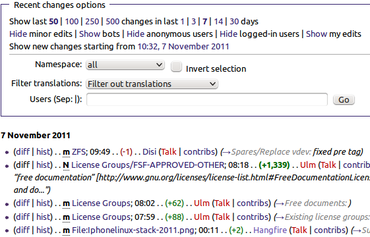This is Gentoo's testing wiki. It is a non-operational environment and its textual content is outdated.
Please visit our production wiki at https://wiki.gentoo.org
Help: 更改跟踪
MediaWiki software offers a collection of special pages and tools to keep track of what is going on in the wiki. So you can watch for example:
- Recent changes to all pages
- The revision history: all changes made to one page
- The contributions of one specific user
- Newly created pages
The most interesting special page is Recent changes. It displays all edits, file uploads, page moves, deletions and other actions done in the wiki. In the menu on top it offers a collection of links to customize the fields displayed:
- Limit the number of changes shown
- The number of days
- Restrict to edits to a certain namespace
- Hide edits marked as minor (do not forget that major changes can be flagged by a user as minor anyway)
“Recent changes”里的每一行都由数个链接组成:
- "diff" displays the difference to the previous revision of the page
- "hist" links to the revision history of the page
- the link with the full title of the page brings you to the current version. If the title is in bold, it indicates that it is on your Help:watchlist
紧跟其后的是一个标记, 描述了这个页面的更改类别:
- "N" denotes a new page
- "m" a minor edit
- "b" an edit made by a bot
时间戳之后显示了该页面与其前一版本间的字符数差别,紧接着提及了用户,并链接到他们的用户页面、讨论页和贡献页,但如果是匿名用户,只链接到他们的讨论页。
最后但并非最不重要的是,只有当用户编辑后提交了这个摘要,才会显示这个编辑摘要,并以斜体显示。
增强显示
When logged in with JavaScript enabled, you can also try the "enhanced" view. Simply go to your Preferences and then click on the "Recent changes" tab to enable "Group changes by page in recent changes and watchlist"; this will make recent changes show edits divided by page rather than being listed individually. You will now see entries like the following:
15:17 Main Page (4 changes; hist; +236) [Some User (2×); Some Other User (2×)]
只需点击页面名称和时间戳左边的蓝色箭头,就能展开页面最近编辑列表,正如在普通样式下一样。
另请参阅
- Special:NewPages
- Related changes: Special:RecentChangesLinked/Pagename
- User contributions: Special:Contributions/User